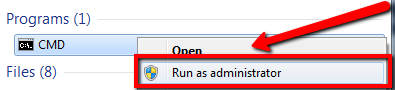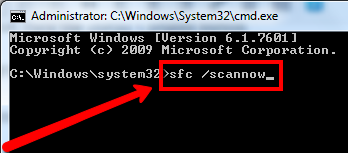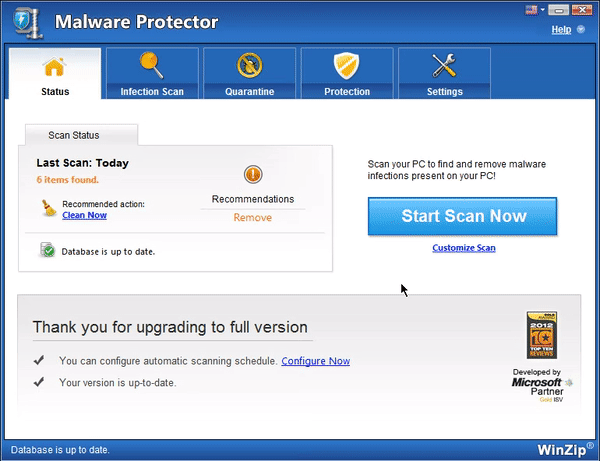Resolve Microsoft Security Essentials Install error 0x80070643:
Microsoft Security Essentials is a free security software program offered by Microsoft to its Windows users, it provides real-time protection that blocks malicious software, spyware and viruses.
If you encounter the 0x80070643 error when you install Windows own antivirus program which is the Microsoft Security Essential, please see the following fixes below.
If first step won’t work , you can proceed with the other steps and follow the procedure to fix the issue.
Step 1: Clean Out Your System Junk With Disk Cleanup
1. Please click the Start button
3. On the top result right click Command Prompt and select Run as administrator
4. You will be asked with a permission dialog box, select Yes
5. You will be able to see the Command Prompt interface
6. Type cleanmgr and press ENTER
7. You will be able to see Disk Cleanup Drive Selection menu, select the drive you would like to clean up
8. Disk Cleanup will start analyzing how much occupied disk space you can regain
9. The Disk Cleanup dialog box will appear on your screen. Usually, the Temporary Files category will occupy the most disk space, please make sure to check that option
10. Check the boxes of the categories you want to clean and click OK
Step 2: Run Windows update and install necessary updates
1. Please click your Start button
2. Type Windows Update into the search box and hit ENTER

3. The Windows Update dialog box will appear
4. If updates are available, click the Install Updates button
Step 3: Run System File Checker
1. Please select Start button and type CMD
2. Right-click CMD and select Run As Administrator
3. In the Command Prompt interface, type sfc /scannow
4. Kindly wait for the scanning process to finish
5. After the scan finishes, reboot your system
For detailed steps on how to run System File Checker, please click below.
Step 4: Uninstall Other Anti-Virus Programs
Having two or more security programs installed on your computer, does more harm than good. It consumes valuable system resources and not only that, some security programs are not compatible with each other which causes issues like this to arise.
1. Please go to Control Panel
2. Select Programs & Features and select Uninstall A Program
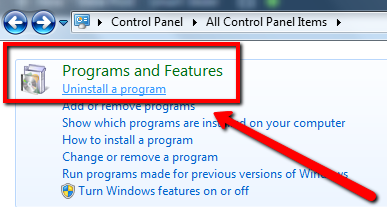
3. Find through the list of installed programs, and remove any other security program on your computer.
(e.g: Norton, Avast, McAfee, AVG, BullGuard, and other security programs you know.)
4. Reboot your PC again
Step 5: Scan your PC with a reliable security program
I’d highly suggest using WinZip Malware Protector, this program will scan every parts of your PC and eliminate threats, thus, resolves most common computer issues.
To know more about WinZip Malware Protector, please see link below.
https://www.winzipmalwareprotector.com/
I hope one of the solutions above fixes the issue.
Wish you a great one.
Best Regards,
Chris