Dealing with black screen issues can be frustrating when using Windows 11. Here are some tips to help you avoid encountering this problem and keep your system running smoothly.
1. Update your graphics card drivers.
Updating your drivers can prevent and solve black screen issues in Windows 11. Also, to ensure optimal performance and compatibility with the latest software and games, it’s essential to regularly update your graphics card drivers.
WinZip Driver Updater offers a comprehensive scanning process to identify outdated drivers on your PC. Once identified, it provides recommendations for necessary updates to ensure optimal performance and reliability. With its user-friendly interface, the updater swiftly installs the latest driver versions to enhance your PC’s speed and overall stability.
Get WinZip Driver Updater for Free.
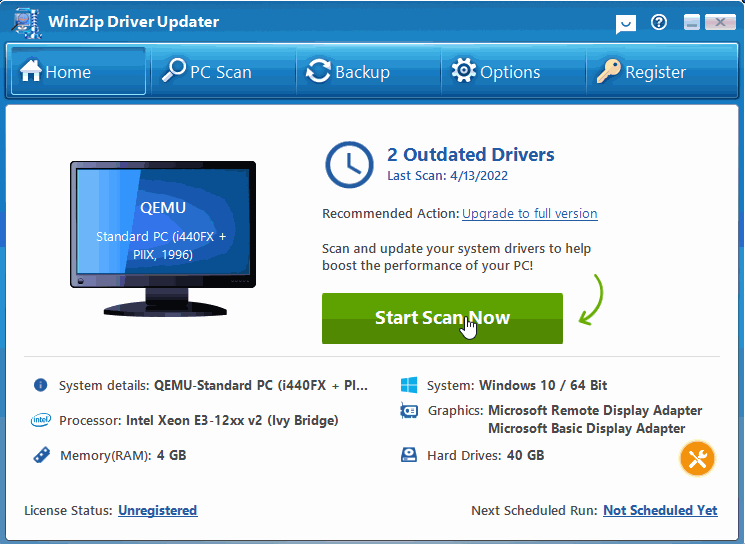
2. Run Windows Update to ensure your system has the latest patches and fixes.
Make sure to run Windows Update regularly to check and install the latest security patches, bug fixes, including black screen issues, and updates for your system. This will help keep your computer secure and running smoothly.
3. Check for any conflicting applications or software that might be causing the black screen.
To troubleshoot the black screen issue, it is important to examine whether there are any conflicting applications or software that could potentially be causing the problem.
4. Adjust the screen resolution and refresh rate to settings supported by your monitor.
To ensure optimal display performance, it’s important to adjust the screen resolution and refresh rate settings to values that are supported by your monitor. This can be do
5. Perform a system restart or shut down and then power on your device to see if the issue resolves.
If you are experiencing black screen issues. To troubleshoot the issue, you can perform a system restart or shut down your device, and then power it on again to see if the problem resolves.
If you have any questions, please connect with us, we are ready to help.
Sincerely,
Chris & the WinZip Team