To start to Fix PDF issues, please see the steps below.
PDF files are portable documents that we commonly use as it’s easy to share and view.
However, at times, you’ll encounter trouble in accessing and viewing your PDF files.
Here, I’m going to be providing you easy steps to access and view your PDF files.
When you are unable to open a PDF file, it could be because the file is corrupted, your PDF file viewer program is outdated, or you are using a trial version of your PDF file viewer.
Problem 1: Unable to open file; message states that it is corrupted.
Please double-check your PDF file’s integrity. You can do so by downloading the file again from its original source (if you previously downloaded it online – via email or other means). Please keep in mind that you must ensure that you are downloading a secure PDF file.
Problem 2: An out-of-date PDF viewer program
If the problem persists after you have checked the file’s integrity, please update your PDF viewer program.
To update:
- Go to the official download link for your PDF File Viewer.
- Select the option to obtain the most recent version.
- Follow the on-screen instructions to instal the product.
Problem 3: You have a different and limited trial version of your PDF file viewer.
If you are still unable to view or access your PDF file, please download our FREE and most recent version of PDF File Viewer.
WinZip PDF Pro allows you to open PDF files for free. Not only that, but with WinZip PDF Pro, you’ll be able to convert, merge, edit, extract, and compress your PDF files, among other things.
Please follow the steps below to obtain the most recent and official version of WinZip PDF Pro.
- Begin downloading WinZip PDF Pro.
- After downloading, double-click the downloaded file.
- Follow the on-screen instructions to finish the installation.
To know more about our WinZip PDF Pro, please see the link below.
https://www.winzip.com/en/product/pdf-pro/
Hope the solutions above helps you fix your PDF issues.
Have a good one!
Best Regards,
Chris & the WinZip team