For most users, the answer is Yes. It is worth the upgrade, especially if your computer hardware supports it and if you are upgrading from a particularly old version of Windows. Windows 11 promises an easier, more modern experience for most users.
Let’s take a closer look to see if it is right for you.
Our top reasons to upgrade to Windows 11:
- Better, More Intuitive User Interface
- Better Built-In Apps for your Daily Productivity
- Better Desktop Organization capabilities
- New Quick Access Widgets and support for more
- Improved Security at a software and hardware level
- Improved support for Multiple Desktops and Monitor Docking
- Improved Windows Store experience
Consider the minimum system requirements for Windows 11:
- Processor 1 gigahertz (GHz) or faster with 2+ cores on a compatible 64-bit processor
- RAM 4 gigabyte (GB).
- Storage 64 GB or larger storage device
- System firmware UEFI, Secure Boot capable.
- TPM Trusted Platform Module (TPM) version 2.0.
- Graphics card Compatible with DirectX 12 or later with WDDM 2.0 driver.
- Display High definition (720p) display that is greater than 9” diagonally, 8 bits per color channel.
More details on requirements here
Not sure if your PC meets the requirements? Try Microsoft’s PC Health Check up App to check compatibility with your PC.
Ready to Upgrade to Windows 11 and Try It Out?
Head on over to the official Microsoft Windows 11 Download page to get started.
Note that you can also check your Windows Update setting on your computer to see if you have received an update notification for Windows 11 if eligible.
If you’re a first-time user, you can shop at the Windows 11 store.
Not ready to Upgrade to Windows 11 Yet?
We’ve got your back. All you need to do is ensure your current Windows PC is doing well. Be sure to run a scan for updates, clean out junk files, wipe out security threats and other factors that could be holding it back from running reliably. Just like any other device or vehicle, a well-maintained PC will last you for years without any hiccups.
If you’re short on time or not sure where to start, try a free scan of your PC with WinZip System Utilities Suite today and find out which areas need attention. It’s a great companion app for your PC and only takes a few minutes to find and fix any issues.
Download WinZip System Utilities Suite for Free today!
Compatible with Windows 11, 10, 8 & 7.
Happy Upgrading,
The WinZip Team