Let’s face it. You’re flooded with PDFs every day — from managers, coworkers, clients, family and more. You need to be able to review, edit and work with PDF files, regardless of their shape and size.
At WinZip, we’re known for top-rated, industry-leading, productivity software.
And now, we’re excited to share with you our ALL-NEW WinZip PDF Pro.
It’s the only PDF Editor you’ll ever need!
Edit a PDF like a Pro with WinZip PDF Pro
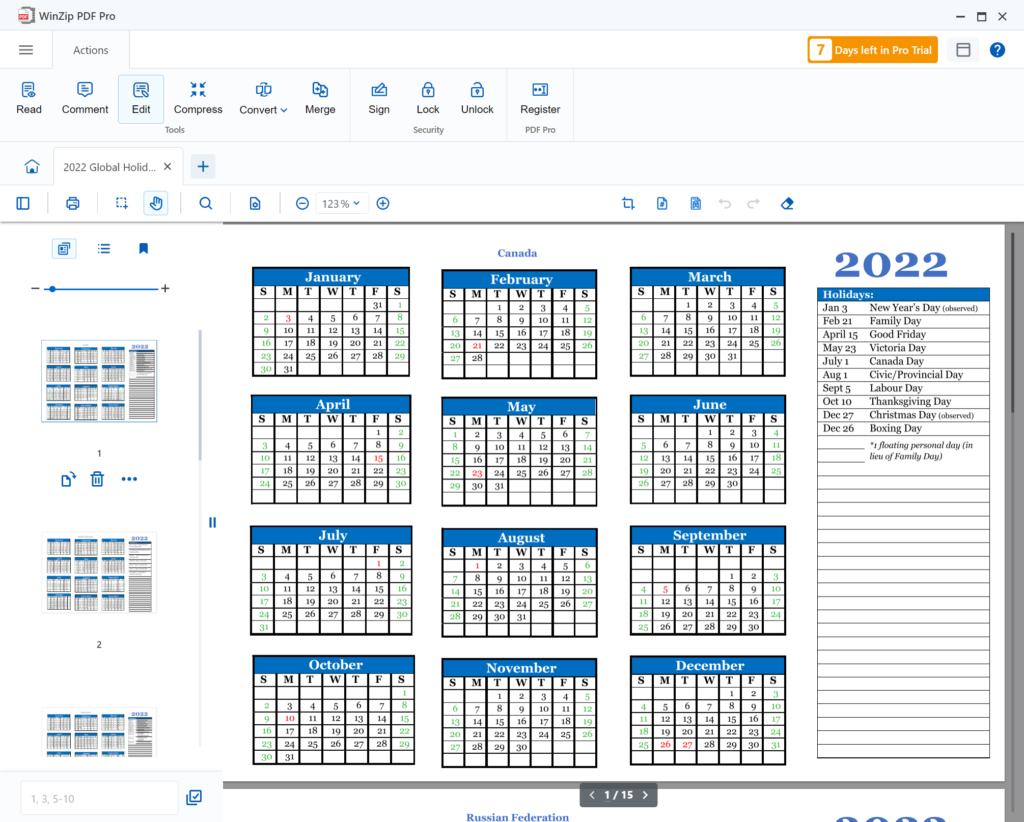
WinZip PDF Pro makes editing a PDF quick and easy.
- Download your free trial of WinZip PDF Pro
- Open the PDF file you wish to edit
- Click on the Edit feature
- Start editing and annotating your PDF
- Save your edited PDF file
- It’s that easy!
You can add text, images, rubberstamps, shapes, watermarks, files and links on the PDF. Not only that, you can also highlight & underline the PDF text, so that you can easily find any important sections the next time you visit the document.
Make PDFs your own by adding text, images, links, and more. Find exactly what you need with the ability to search, rotate and reorder pages. You can even pull out specific pages to make a new file.
But wait, there’s more you can do with WinZip PDF Pro.
Organize PDFs
Organize PDFs in thumbnail view. You can also delete selected PDF Pages, rotate selected pages either clockwise or counterclockwise, reorder the pages to better suit your needs, and even pull a range of pages to create a brand-new PDF file.
Comment on PDFs
Add comments to PDFs, as well as reply to comments added by others. This means you can easily collaborate with colleagues, clients and friends directly on a PDF. You can also edit and delete a comment should you want to. Plus, you can set the status of a comment as ‘Rejected’,’ Accepted’, ‘Cancelled’, ‘Completed’, ‘None’, ‘Marked’, or ‘Unmarked.’
Convert and Merge PDFs
Stay focused with WinZip PDF Pro. You can convert a PDF to all your go-to file types or change those documents into PDFs. Plus, it’s easy to merge multiple files into one.
You will no longer have to switch between file types. WinZip PDF Pro can convert PDFs to all your go-to file types (and vice versa). Includes doc, docx, xls, xlsx, ppt, pptx, jpg, png, and more.
Sign and Protect PDFs
Signatures can lengthen an approval workflow. Regain that time with e-signing capabilities. You can type or draw a signature, or upload an image of one.
Simply sign the document directly on the PDF in just a couple of simple clicks. Signatures can be drawn, typed or uploaded from the device.
Compress PDFs
Save space on your drive and send files with ease. WinZip PDF Pro reduces PDF file size with lightning-fast compression.
Protect PDFs
Do you have confidential PDF files that you need to keep safe? WinZip PDF Pro offers advanced document security with permission-setting capabilities.
Free to Use
WinZip PDF Pro is 100% Free to use as a PDF reader for all your daily PDF access needs.
If you’re a PRO user, PDF Pro has got your back with all the professional PDF editing capabilities you’ll ever need, at a an attractive price that just makes sense.
Try WinZip PDF Pro for Free Today!
Happy PDF Editing,
Chris and the WinZip Team