Are you using the latest version of Microsoft Office on your personal computer? Then, you would have come across a cloud pattern icon and the app is OneDrive. This is a pretty new platform and has gathered tremendous attention among people. If you are wondering what is OneDrive on computer, it is nothing but a cloud storage platform from Microsoft. OneDrive on computer helps in backing up your files online. Now you don’t have to worry about deleting files accidentally and losing them.
You also don’t have to worry about your files consuming your valuable disk space. You can store them with abundant space in the cloud. Also, as it is built for the Windows 10 platform, you can easily sync your files on the PC, smartphones, tablets that work on the Windows platform. Even your Mac device files are safe with the help of the OneDrive Mac app.
OneDrive For Personal And Business Purposes
Storing your files in the cloud, only to retrieve them later on, becomes easy with the help of OneDrive on computer. It is also possible to store the work and business files in the cloud and later collaborate on them or share them among the people at work through this app. Above all, it will help you to work on both the personal and the work files easily on the go with its expert backup.
When working on the Windows10 platform, OneDrive becomes the default location to save the files and the documents. But you can choose a different location to save your files on the PC if you don’t want them to be saved in OneDrive.
The app offers 5 GB of free space for everyone with a Microsoft account. And you can get about 50GB of free space by paying $2/month. With Office 365 subscription, you can enjoy approximately 1 TB of storage space. Practically the free storage is applicable whether you use the Microsoft account to log in to windows or not. But if you have an MS account, you know that you are signed up for OneDrive.
So What Does OneDrive Do To Your Files And Your Computer?
OneDrive gives a place to put your files on the web, just like the other cloud storage services. You can log in to your OneDrive account through your MS account to seek access to your data. You can also log in to your Microsoft account from a different computer, and you will still have access to all your data. But you will have access only to the files stored in the drive and not the files you stored in your file explorer.
Sharing files also becomes easy using OneDrive. Only share the link to the file of the folder with your recipients when you have the files in your OneDrive storage. OneDrive is available for Mac, iPad, iPhone, and Android devices, and in windows 10, there is no need to have any special installations, as windows have its backup already. One of the best features of OneDrive is that it syncs the data among your phones, tablets, and computers if you access them all using the same account. Thus, if you modify a file on your computer, the changes will be available when you view them on your phone as well.
What If You Want To Turn Off The Sync Feature in OneDrive?
It is true that when you store your files and folders on the OneDrive, it is available on all the devices that are logged in using the same account. Changes in any folder will reflect on the rest of the devices as well. Also, all the folders and files you create on the computer will be stored in the cloud by default. But you can choose to turn off this sync feature of onedrive on computer using the below steps.
- Go to the notification menu on the taskbar.
- Right-click on the OneDrive icon
- When the menu opens, click on the settings
- On the next panel, click the account tab
- Choose the folders link
- Uncheck the folders that you don’t want to sync to the cloud.
Can I Access The Files Stored In The Cloud When I Am Offline?
As a default feature, the files we create on the computer will be saved in OneDrive. But the app will not automatically download the files. You may have to use the MS word program to open the document in the OneDrive. This is referred to as the File on-demand functionality. The reason why the files are stored in this app is to free up the space in the hard drive of the computer. But if you want to access the files when you don’t have internet access,
- Right-click on the file.
- From the pop-up menu, choose ‘always keep on this device
- The copy of the file will be downloaded to the storage drive of the PC
- The file also stays in sync with the file copy that is stored in the cloud.
You can also choose to use WinZip System Utilities Suite to help recover the valuable disk space of your computer. If you have too many files to store, or if your file size is very large, then WinZip Suite will help you out.
Bottom Line
You should now be clear about what is OneDrive on computer? It is there in your computer to have a backup of your files and save valuable space on the system’s hard drive. With OneDrive, making changes, collaborating, and sending files becomes very easy.
Want more features to recover disk space and restore the performance of your PC? WinZip System Utilities Suite is the best tool to perform a full PC scan and fix the existing problems automatically. This way, you will have a stable PC and you will never run out of disk space.
Download WinZip System Utilities Suite today to accelerate your PC performance with regular system maintenance.