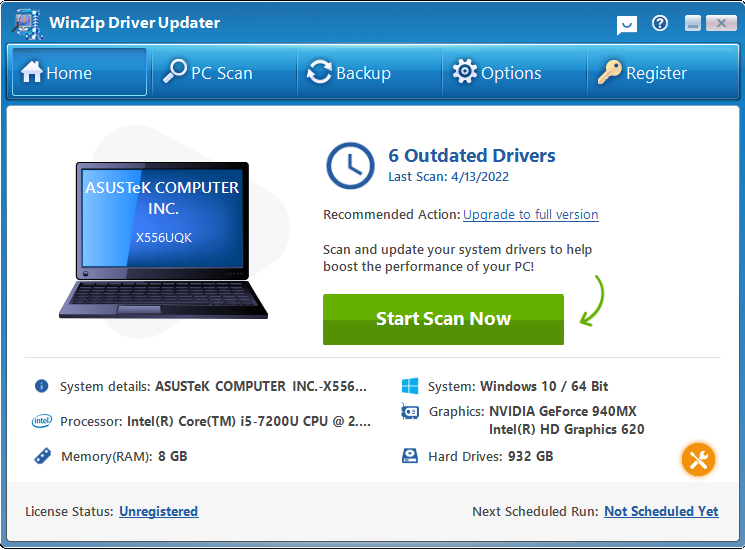
Keeping your computer drivers up to date is very important to enjoy the best performance. Sure, you can update the drivers manually when you find something is not working properly. However, this is a tiring process and often time consuming. This is because you have to find the outdated driver first, uninstall it, download the latest version, and install it.
But don’t worry, you can easily get all the drivers updated within minutes. WinZip Driver Updater is the best option out there for you. It scans, identifies, and performs driver updates for you. It optimizes the computer’s performance and enhances security by keeping it up-to-date.
WinZip Driver Updater maximizes your computer’s performance and improves the overall stability. So, it performs more than just simply updating a driver that is installed on the computer.
In case you are still wondering why you should choose WinZip Driver Updater, here are the top 3 reasons to use WinZip Driver Updater.
But first, let’s take a look at why you need a driver update.
Why Update the Drivers?
It is important to make sure that the drivers are updated regularly. This is because it makes sure that the computer is in good working condition. It will save the system from potentially expensive issues in time to come.
Many people tend to neglect device driver updates but it can lead to some serious problems. In case you have a slow computer, it might be due to outdated device drivers. It can make the system sluggish and lead to performance issues. This can be seriously annoying, especially when you have important work to do.
Device drivers are an important piece of software that helps various hardware components work with your computer. Thus, when the drivers are updated regularly, the computer runs without any issue.
Now that you know the reasons to update the device driver, it is time to check out why you should use WinZip Driver Updater.
Fast
By using WinZip Driver Updater, you will be able to save a lot of time. The process to track down every driver for the hardware that is connected to the computer can be time-consuming. However, WinZip Driver Updater can complete this process in just a few minutes through the quick scan and update process. It finds and updates the drivers very quickly.
You can also create an automatic scheduler in WinZip Driver Updater. It makes sure that the computer is receiving regular driver updates and latest bug fixes directly from the original manufacturer’s.
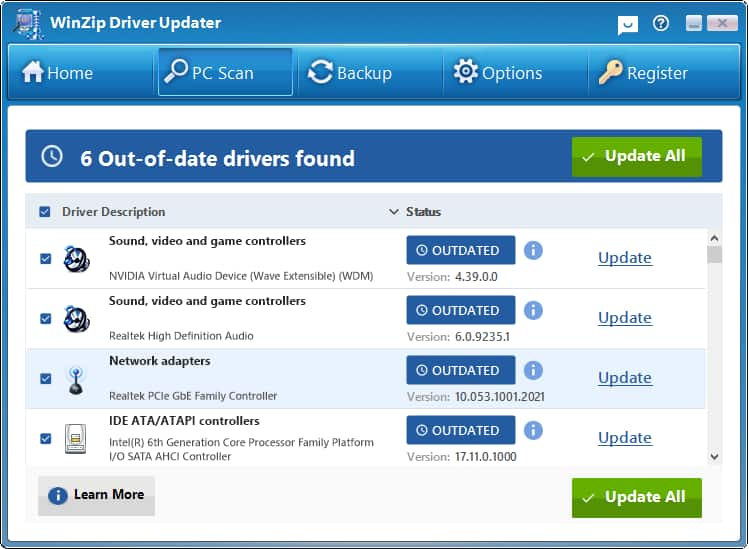
An automatic driver updater like this can update all your drivers at once with a simple scan and update process. So, you don’t have to worry about the driver versions, its compatibility, and which driver is right for the computer drivers in case there are multiple options. WinZip Driver Updater is going to automatically take care of everything for you.
Safe to Use
WinZip Driver Updater comes with safety features that keep your system completely safe. It allows you to use safety features like restore wizards, automatic backups, scheduler, exclusions, etc. It provides safe and tested drivers from the original manufacturer’s website. You can also restore the driver updates and roll back to old drivers too.
It creates automatic restore points so that you can restore your computer back in case something goes wrong. It performs a thorough update of the system for an outdated or missing driver. WinZip Driver Updater searches for the right drivers and download them automatically. So, it keeps your computer in a good shape. You can also create a backup for your drivers before installing the latest ones.
WinZip Driver Updater removes unreliable and faulty aftermarket drivers present in your computer. If you install an outdated or erroneous driver, it can seize up the PC and put your system at risk. However, WinZip Driver Updater can easily identify and update the drivers to improve the system.
Reliable
WinZip Driver Updater is one of the most trusted solutions available worldwide. All leading industry experts recommend using the software to keep your computer in a perfect working condition. The company has been around for more than 10 years offering various products for optimizing your computer. It supports more than 4 million drivers.
What’s best about WinZip Driver Updater is that it comes with a responsive customer support team. Whenever you run into any problem, you can get in touch with friendly customer support to help you out.
Free to Use
This comes as an added bonus. WinZip Driver Updater is completely free to use. You just have to download the software, install it, and you are ready to use it.
Conclusion
WinZip Driver Updater updates the system’s driver automatically. Thus, it makes your work easy and ensures a consistent result that you don’t get with manual updates. WinZip Driver Updater is fast, safe, and reliable to use. It makes it very easy to update the outdated drivers for optimum performance of your computer.
The best thing about WinZip Driver Updater is the fact that it sources the drivers from the original manufacturer’s website. Other tools tend to collect from different sources on the internet and then store them on the local serves. Hence, there is a risk of drivers being outdated and obsolete or even worse. But WinZip Driver Updater makes sure that you are getting optimum performance by offering latest driver updates.