Resolve Touchpad Issues:

A touchpad can be very useful when you don’t have your mouse device with you.
Having issues with your touchpad can be a hassle.
Windows 10 users reported that they encounter the issue after updating their Windows OS or running Windows updates.
I’m going be listing effective and easy to follow instructions for you to get this issue fixed.
Step 1: Unplug and Plug your Device

If you are using a touchpad that connects through USB, please try to reconnect your device by unplugging it. Also, make sure that the cable is not damaged and it’s connected.
For wireless touchpads that uses a battery, please try to check if your touchpad has enough power to run itself.
Step 2: Uninstall Touchpad driver and Restart your PC
If you are sure that your touchpad is connected correctly and has enough power.
Please try uninstalling your touchpad driver to resolve the issue.
1. Please go to your Start and type Device Manager
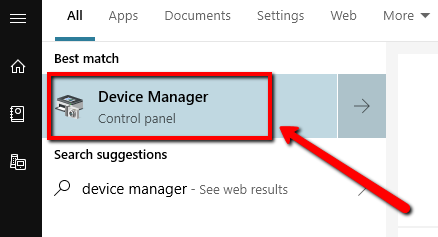
2. Select the top result and open Device Manager
3. On Device Manager, right-click the touchpad driver
4. Select Uninstall
5. Restart your device and Windows will automatically reinstall the driver
Step 3: Run SFC scan
Generally, if you are experiencing system issues running SFC could get issues like this resolved.
1. Please go to your Start and type CMD
2. Right-click the Command Prompt and run it as Administrator
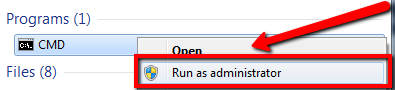
3. On CMD, type the command below and hit enter:
sfc/scannow
4. Wait for the process to finish
5. Restart your computer
Step 4: Troubleshoot
Windows 10 has a troubleshooter that scans your system and its connected devices for any issues and thus fix them.
1. Please go to your Start
2. Select Settings, then tap Update & Security
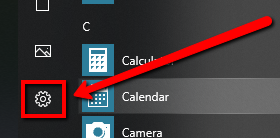
3. Click Troubleshoot option
4. Select Hardware and Devices
5. Click Run the troubleshooter
Step 5: Update your System Drivers
If the issue persists, you might be needing to update your drivers.
Getting your drivers updated fixes common issues on your system such as this one.
Here, I would suggest running a free scan with WinZip Driver Updater.
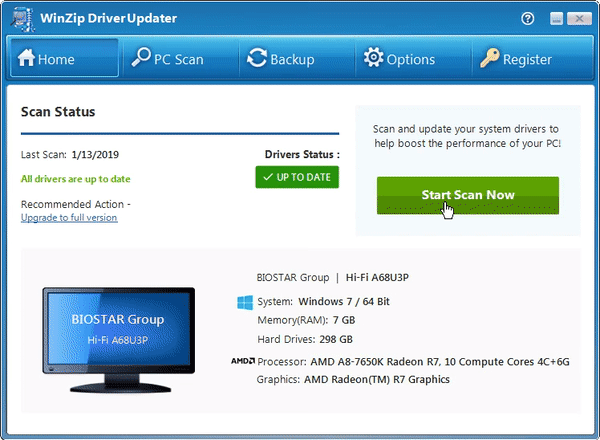
WinZip Driver Updater scans for missing and outdated drivers on your system.