Here are the steps below to compress your PDFs.
Are you having problems with sharing your PDF files due to the file size?
If yes, you are on the perfect page. I know, it’s frustrating when you have just got your files completely compiled but are unable to save and share them because of the huge file size.
Today, I’m going to be showing you how to compress your PDFs.
When a PDF file is compressed, it becomes smaller and takes up less storage space, making it easier for you to share and save your PDFs.
Also, if you’ve got low storage, compressed PDFs can quickly and easily be saved.
Let’s get started, shall we?
Here’s how you’ll be able to get your PDF files compressed, please see the steps provided below.
- Download and get the latest version of our PDF file compressor.
- Once the download is done, please continue to complete the installation process by following the on-screen instructions.
- After the installation, start compressing your PDF files.
If you want to get our detailed instructions on how to compress your PDF file with image references, please click here.
In addition, we provide a multi-purpose PDF File Viewer software program that not only enables you to view but do more with your PDF files.
Download our All-in-One PDF Solution for FREE.
Thank you and happy PDF compressing!
Chris and the WinZip Team