Looking to convert your favorite images to documents? Need a quick way to convert PNG to PDF files?
Let’s show you how to convert your PNG to PDF in minutes.
Convert PNG to PDF Easily for Free
- Download your free trial of WinZip PDF Pro
- Click on Convert and select Image to PDF
- In the Image to PDF window, drag and drop your PNG file
- Click on Convert
- Congrats! You’ve successfully converted your PNG to PDF
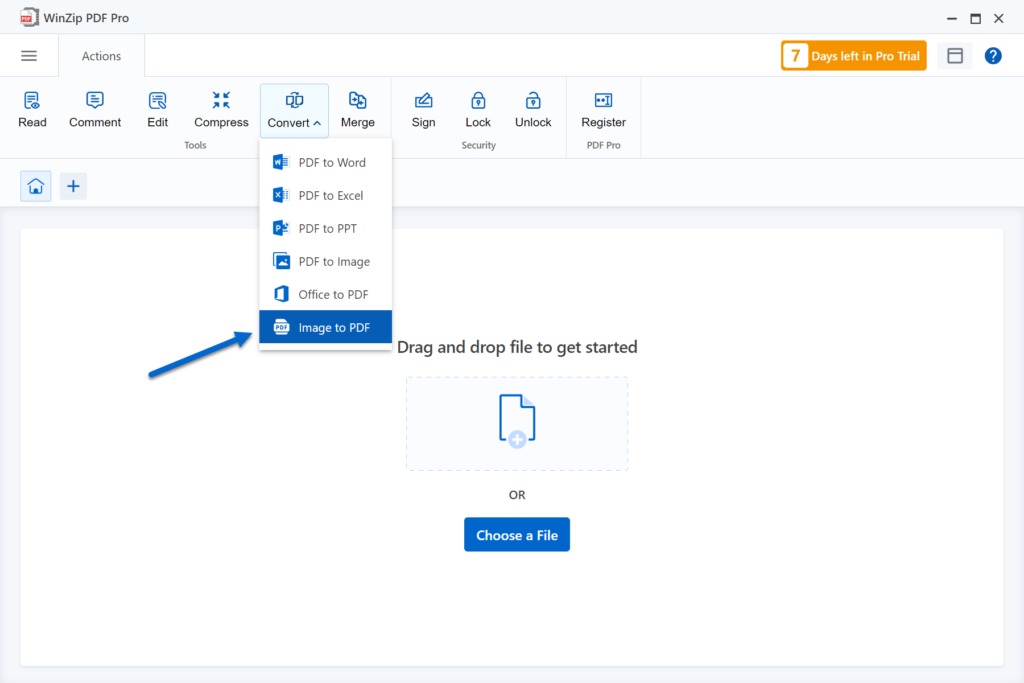
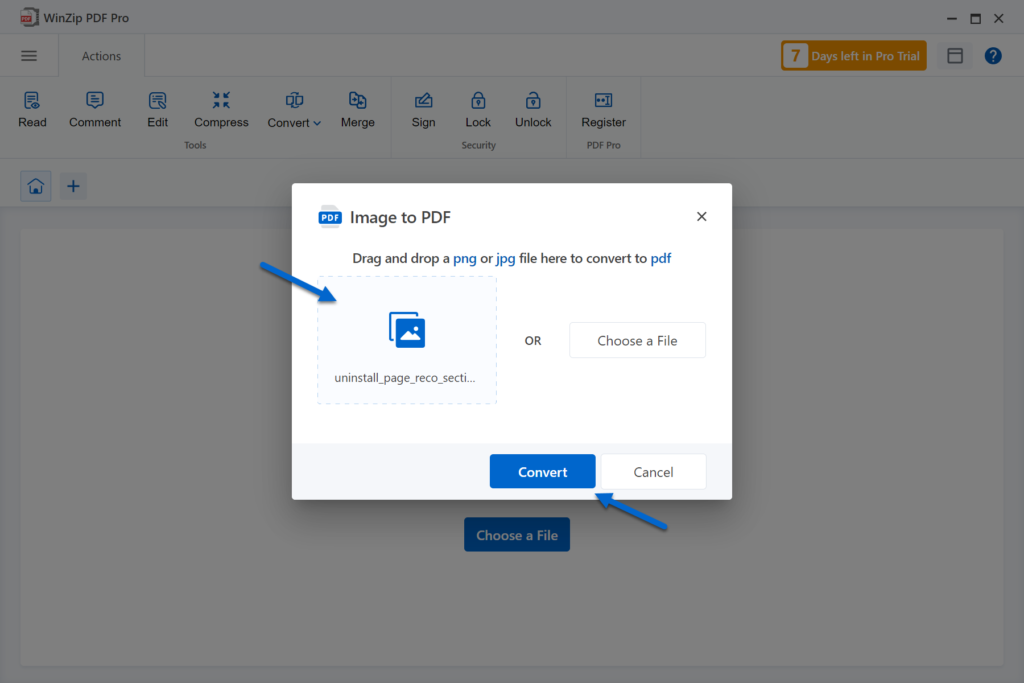
You can also convert PDF to PNG as easily!
- Download your free trial of WinZip PDF Pro
- Click on Convert and select PDF to Image
- In the PDF to Image window, drag and drop your PDF file
- Click on Convert
- Great work! You’ve successfully converted your PDF to PNG
You can now use WinZip PDF Pro for all your daily PDF conversion needs.
The best part?
WinZip PDF Pro enables you to do much more than just convert from PNG to PDF and PDF to PNG.
You will be able to also…
- View and Organize your PDF files instantly
- Edit, annotate and comment on PDF files
- Convert PDFs to images and documents
- Compress your PDF files
- Protect your PDF files
- Sign your PDF files
And much more!
Try WinZip PDF Pro for FREE Today!
Happy Computing,
Chris
Was this post helpful?
Let us know if you liked the post. That’s the only way we can improve.
Yes2
No1
Powered by Pixelbart