Have you decided it’s finally time to get yourself a tablet or laptop? Awesome!
Whether you want to easily get some work done on the go, stay connected to the world when you’re away, or have a device on which you can watch movies, a tablet or a laptop may be a great pick for you. Both devices are portable, versatile, and easy to use, making them great alternatives to traditional desktop computers. And you have more options than ever.
But which is better–a laptop or tablet?
Well, “better” is a matter of opinion. The more precise question is actually “which one is better for ME?” And that’s what we’re going to help you answer here!
What do you want your device to do?
Think about what you’ll be using your device for. Work? Writing the next best-selling novel? Watching Netflix and scrolling through social media?
Once you’ve determined the main reasons you want a tablet or laptop, you can shop for devices that specialize in that area. You may find a tablet and laptop option to fit your needs, but they set themselves apart in some areas. Let’s take a quick look at how.
Which is easier to carry?
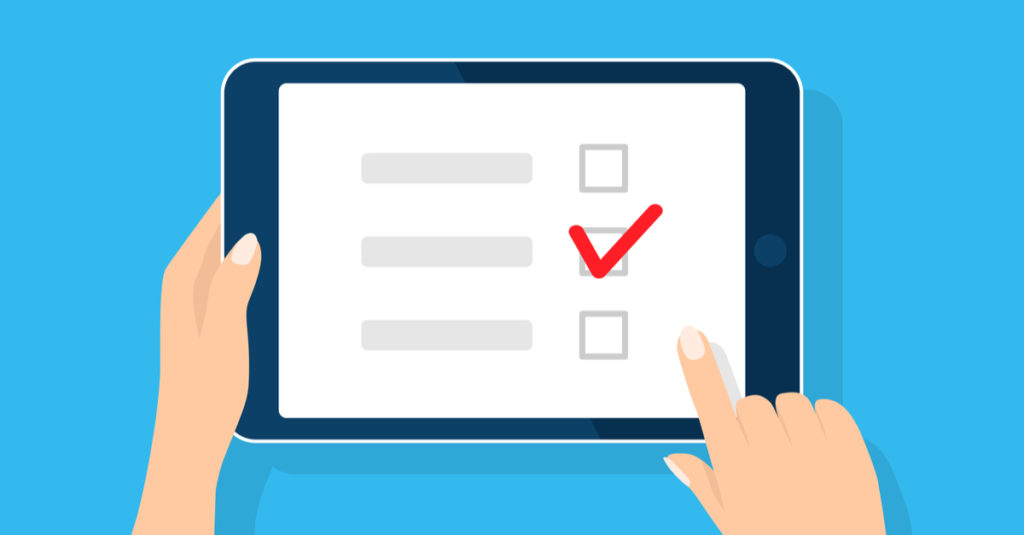
Answer: Tablet
This is one area where the tablet has a clear advantage. Tablets are usually much smaller than laptops: Tablets having an average size of 7 to 11 inches, while laptops are typically 12 to 16 inches.
A tablet will be much easier to toss in your bag and take with you on the go. It would be perfect for watching movies on flights, reading an ebook in bed, or playing games on the train to work.
Which has more power?

Answer: Laptop
Here the laptop is the clear winner, and the reason why is actually closely tied to size. Because laptops are usually bigger, they can hold more hardware than a tablet. This means that laptops can handle more tasks and have a wider range of uses than tablets.
Does power matter? That depends on what you need. If all you want is to browse the web, check your email, play videos and listen to music, a tablet or laptop are both fine options.
If you need more demanding tasks for your device, like editing photos or updating spreadsheets, then the laptop may be a better fit. But some high-performance tablets may be great “on the go” devices, so this one may come down to your personal comfort and preference.
Overall, if you want a device that can do it all — a laptop may be the pick for you.
Which is better for writing?

Answer: Laptop – but it depends
If your goal is to write, you must think about the keyboard.
One of the biggest differences between tablets and laptops is the interface.
Laptops come with a physical keyboard, and are easily equipped with a mouse. If you are accustomed to typing on your desktop computer, laptops may be a better option for writing.
Tablets use a touchscreen interface, without a physical keyboard and mouse. You are limited to pointing, dragging and tapping on the screen to navigate. You may lose speed and accuracy tapping on tablet keyboards.
Fortunately, you can easily find word processing software for tablets and laptops.
Which has longer battery life?
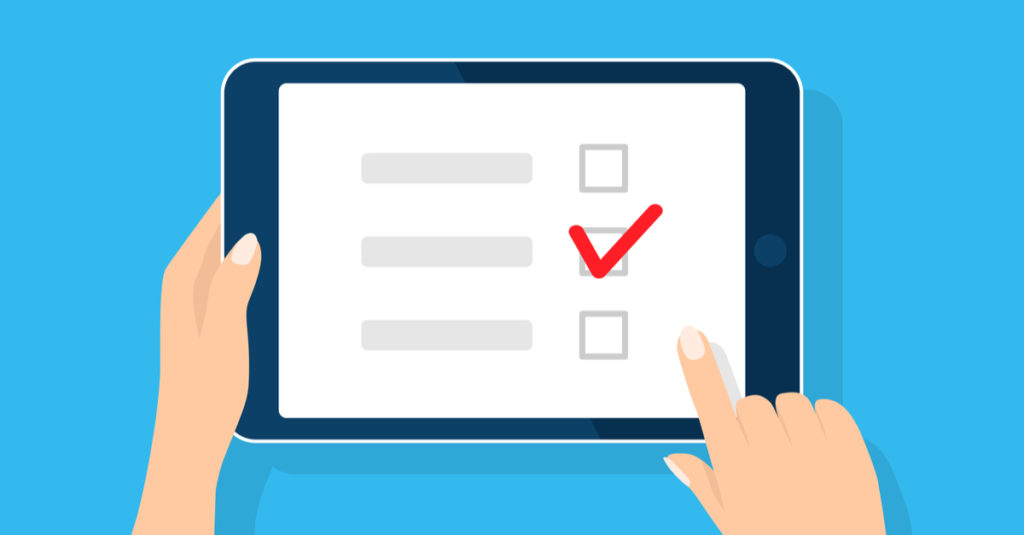
Answer: Tablet
Tablets have excellent battery life. They have low power requirements so their batteries last longer. Laptops, on the other hand, have more powerful hardware, which requires more battery power.
Tablets will generally give you a good 10 hours of usage before needing a charge, with top-performing laptops ranging between four and eight hours.
In other words, you could watch 20 to 170 hours of Netflix on a fully charged tablet.
Laptops, on the other hand, can range from 160 gigabytes to over 2 terabytes of storage. (2 terabyte = 2000 gigabytes.)
That’s a lot of Netflix.
Which has more storage?

Answer: Laptop
Tablets have to rely on solid-state storage memory to keep their size and costs down. This means tablets have less internal storage space than their laptop counterparts. You can count on the average tablet to allow between 8 and 128 gigabytes (GB) of storage.
Laptops can come equipped with anywhere from 160 GB to over 2 terabytes (TB) of storage.
160 GB can store hundreds of documents, mp3s, and pictures–perfect if you want to save a lot of files. But if you want to simply browse the web and check email, a tablet may be a better option.
Helpful Tip: Both options offer cloud storage. No matter what device you decide on, you can host all of your videos, photos, and documents “in the cloud.” (Not sure what the cloud is? See here.)
Which is more expensive?
Answer: It depends
Tablets range from $100 budget models that can handle simple tasks, and up to premium tablets that can be over $1,000.
Budget laptops start around $200 and can go up to well over $1,000.
Simply put, a $1,000 laptop can do more than a $1,000 tablet: Not only can you type on a physical keyboard, you can run a number of computer programs at once to complete various tasks. This means the laptop will typically offer you more bang for your buck. But if all you need is a device for watching Netflix and reading e-books… then a tablet may be all you need.
Which is easier to use?
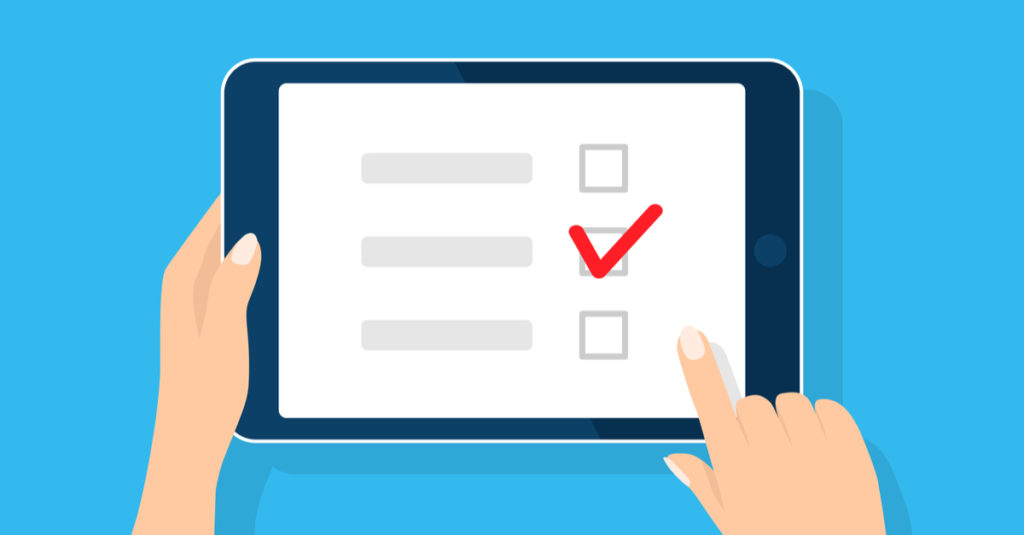
Answer: Tablet – but it depends
The simplicity of a laptop or tablet depends on how familiar you are with technology. If you’ve used a computer before, a laptop will be very easy to use, because it works almost exactly like a desktop computer.
But if having extra equipment (like a mouse or keyboard) and running several programs doesn’t interest you, a tablet may be the better option. Most tablets are created to be as simple as possible.
It’s also worth noting that tablets are more popular with Americans 65-years-old and older: 32% of American seniors own a tablet.
Summary
Hopefully answering these important questions can help you make your decision when choosing between a tablet or a laptop.
| Features | Laptop | Tablet |
|---|---|---|
| Easier to carry | ✓ | |
| More power | ✓ | |
| Longer battery life | ✓ | |
| More storage space | ✓ | |
| Better for writing | ✓* | |
| Easier to use | ✓* |
If you’re just using the device for entertainment purposes, you will likely lean toward a tablet.
If you want to do some serious typing or computing, or want the device to be your primary computer, then a laptop will be the better option.
Ultimately, it will be up to you to decide which device is best for you for your mobile computing needs.
Happy computing!