5 Reasons to Use WinZip System Utilities Suite
Over time, your computer slows down for a number of reasons: Junk file buildup, unwanted programs, disorganized registry… The list goes on.
Fortunately, you can get your computer running like new again with a pretty simple tool called WinZip System Utilities Suite. This all-in-one maintenance solution helps find and fix common computer problems, and helps maintain your computer to avoid issues in the future.
Here are five ways WinZip System Utilities Suite can help extend and optimize your computer’s lifespan.
Best part? Most of these features are available in the free trial.
1. Fix common computer issues in a few clicks
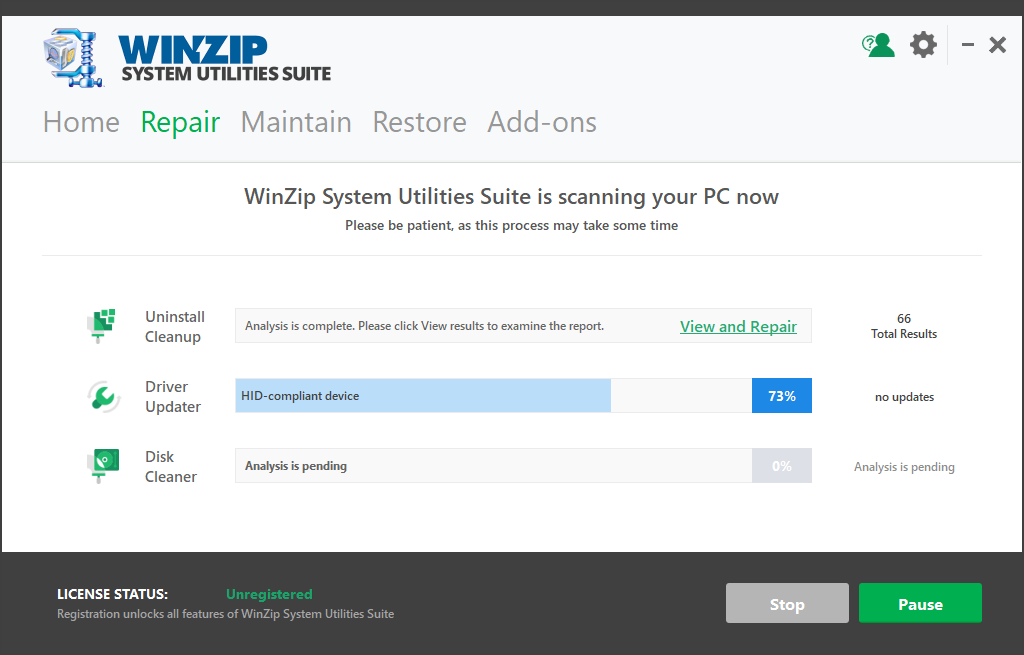
When your computer slows down, your first instinct may be to call a computer technician. That usually means paying somebody to poke through your computer for the problem, which is kind of like leaving your car at the mechanic for the day. It’s a hassle and can get expensive.
But common computer issues can be solved, or prevented, with a few simple tune-ups:
- Clear out junk files that are taking up valuable space
- Keep critical software up-to-date
- Organize your computer’s inner “filing cabinet” (also known as the registry)
How To Use:
- Go to Repair tab on the main screen.
- Checkmark all the scanners to analyze your computer.
- Click on Scan button to start the scanning process.
- After the scan is complete, review the results. Click on Repair button to fix all the issue.
WinZip System Utilities Suite does all this for you. But that’s not all.
2. Save space by removing junk files and duplicate files
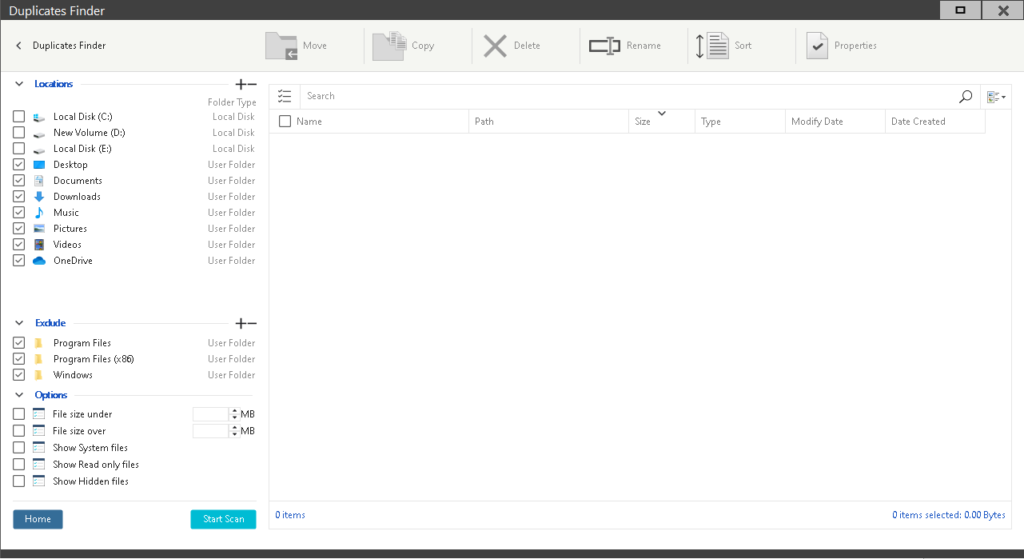
Your computer is kind of like your closet or attic: Over time, it accumulates lots of junk.
Fortunately, WinZip System Utilities Suite can restore valuable disk space by finding and removing:
- Unnecessary temporary files
- Files leftover from deleted programs
- Duplicate files
How To Use:
- Go to Maintain tab on the main screen.
- Click on Duplicate Finder option.
- Scan through the files and folders.
- Choose the duplicate files you want to delete.
3. Remove unwanted programs
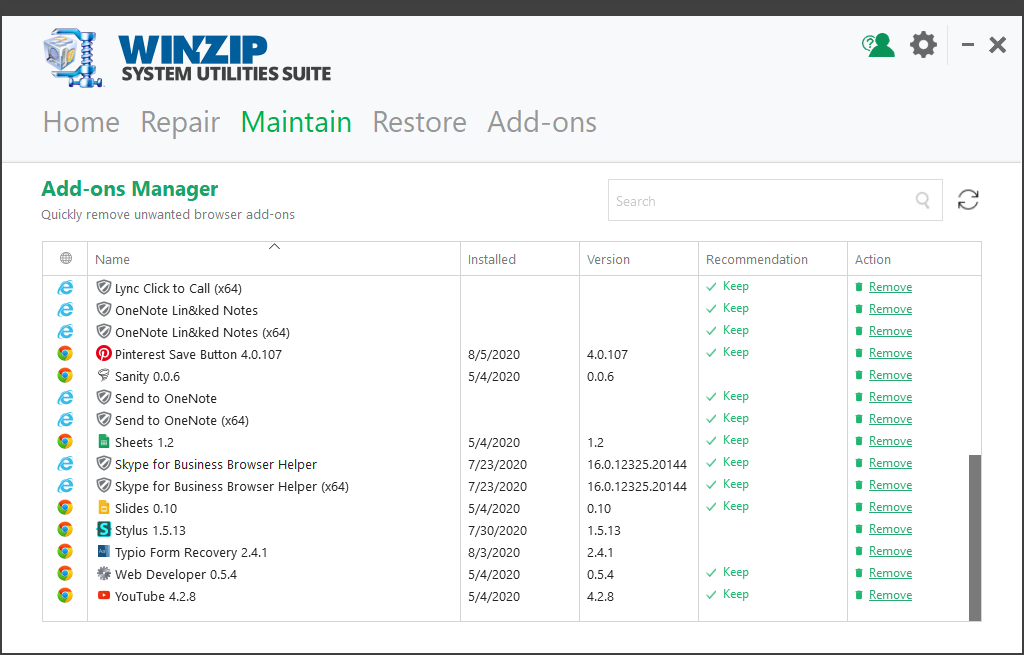
You may not know this, but when you download software, you often download extra “add-ons” without realizing it.
And when you uninstall software, your computer sometimes misses files here and there, leaving them lingering in a digital limbo on your machine.
These unwanted programs take up space, slow down performance, and might even be collecting personal information.
With WinZip System Utilities Suite, you can:
- Completely uninstall programs you don’t want
- Delete unwanted browser add-ons
- Remove files and other items left behind from deleted programs
How To Use:
- Go to Maintain tab on the main screen.
- Select the Uninstall Manager option.
- Check the list of programs. Click the program you want to remove and use the uninstall text to remove it from your computer.
4. Speed up PC load time
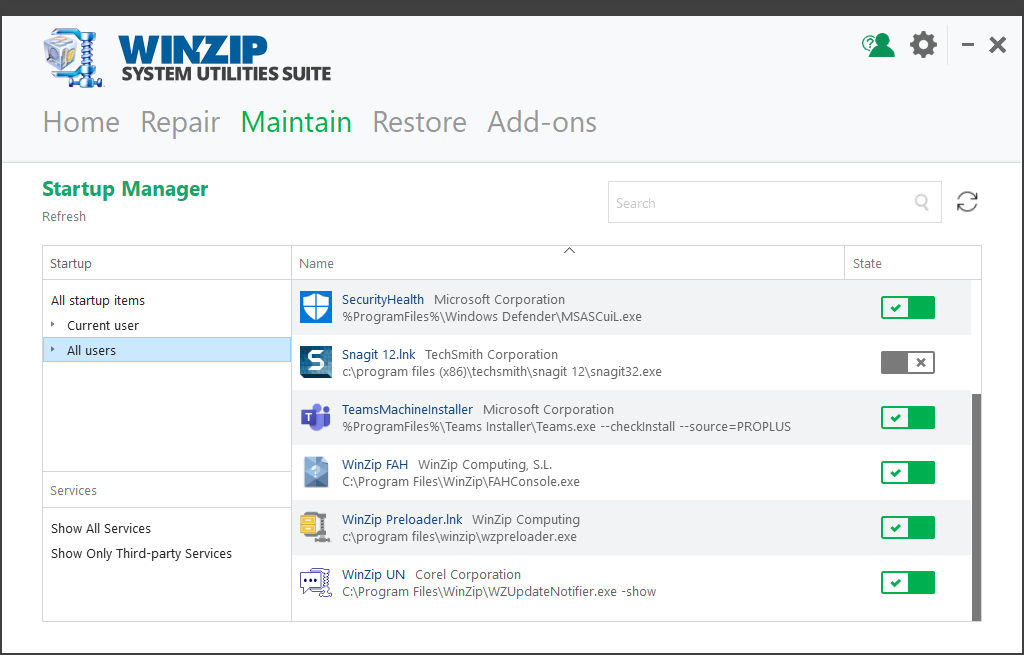
Imagine this:
You’re running late, and you need to login to your computer really quick.
You turn it on, sign-in and wait.
And wait.
And wait…
If your computer takes forever to load, you may want to try out WinZip System Utilities Suite.
You can boost your computer’s performance by:
- Disabling or deleting programs that launch when you boot up your PC
- Organizing your computer’s registry, or internal “filing cabinet”
How To Use:
- Go to Maintain tab on the main screen.
- Click on Startup Manager option.
- Choose the programs you want to turn off while your computer starts.
5. Understand and monitor your PC
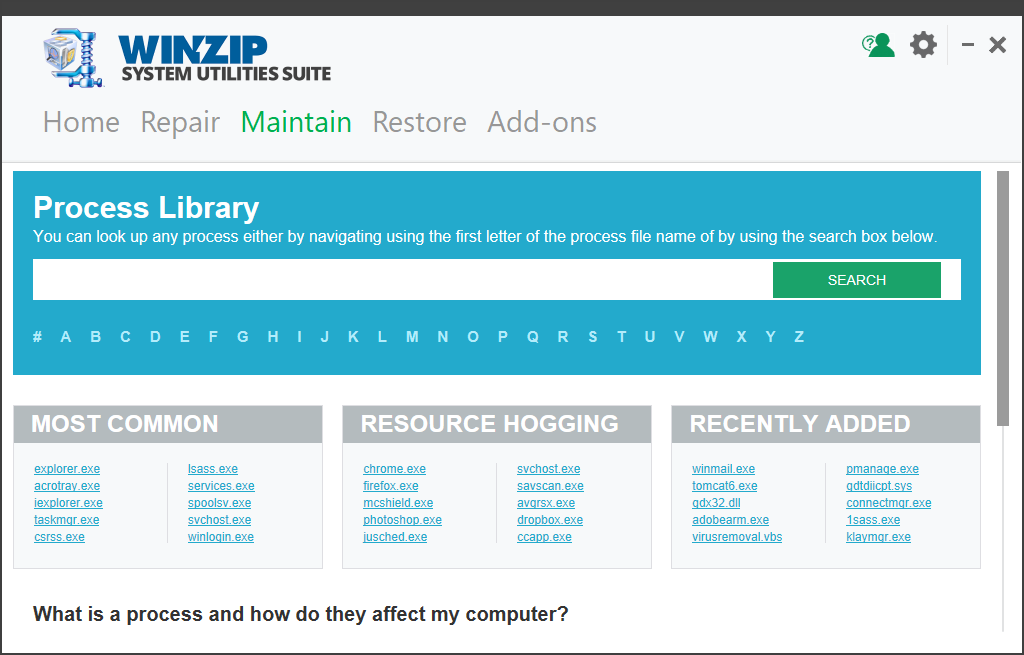
The best way to protect and optimize your computer is to understand why it’s struggling.
Boosting your computer knowledge will help expand its lifespan, and it may even help save you a few bucks next time you need IT help.
To help you better understand your computer, WinZip System Utilities Suite comes with two important tools:
- Process Library, which shows you the processes that are hogging up your PC’s resources. You can even search for a process that may be giving you an error message.
- System Info, which tells you everything you need to know about your PC’s operating system, hardware, and more. This is especially useful when talking to IT or help desk representatives.
With so many tools available in the free trial version of WinZip System Utilities Suite, the only thing left to do is click on the Download button below and enjoy.
If you have any questions on how to use WinZip System Utilities Suite, you can visit the FAQ section to know more.